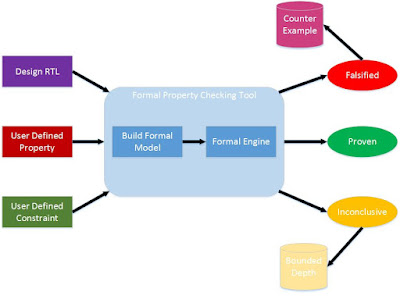SystemVerilog Event Regions

Hi All, In the last post, we had discussed the Verilog Event Regions. Today we'll discuss the event regions in SystemVerilog, which are somewhat similar to the Verilog Event regions only, plus there are some additional regions as well. Similar to Verilog, in Systemverilog also the event queue is divided into 5 different regions. A SystemVerilog simulator, shall maintain some form of data structure that allows events to be dynamically scheduled, executed, and removed as the simulator advances through time. Simulation proceeds by executing and removing all events in the current simulation time slot before moving on to the next nonempty time slot, in time order. And in that given simulation timeslot, it is necessary to execute events of all of the above mentioned regions. Most important thing is that these regions encompass the Verilog Event Regions and hence the legacy Verilog code should run correctly without any modification in SystemVerilog simulator. Prepone Region...